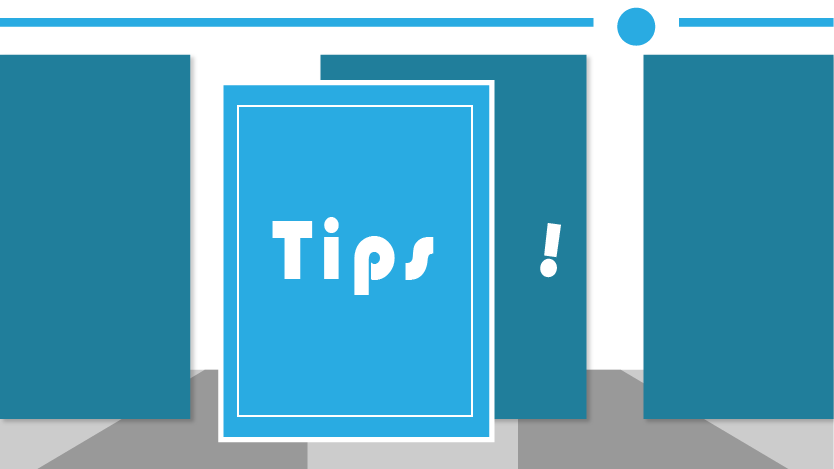How Do I Get Customers on WhatsApp Business

It’s not new knowledge, one platform that has gained immense popularity for its effectiveness is WhatsApp Business. It boasts an impressive base of around 2.4 billion users worldwide who spend nearly 18.6 hours monthly on the app, creating a massive opportunity for business entities to tap into this wide audience and enhance their sales returns drastically.
Our extensively detailed guide will delve deeper into various strategies and techniques businesses can employ to get customers on WhatsApp Business.
What is the Difference Between WhatsApp and WhatsApp Business?
It’s important to understand the difference between WhatsApp and WhatsApp Business. While WhatsApp is a widely used messaging app for personal communication, WhatsApp Business is specifically designed for businesses to interact with their customers.
WhatsApp Business offers additional features and functionalities that are tailored to meet the needs of businesses, such as the ability to create a business profile, automate messages, and send promotional messages.
What are the Benefits of WhatsApp Business Account?
Setting up a Business account comes with several benefits that can greatly enhance a business’s communication and customer engagement. Some of the key benefits include:
- Professional Business Profile: With a Business account, businesses can create a professional profile that includes important information such as a business description, contact details, and website links. This helps establish credibility and provides customers with easy access to relevant information.
- Automated Messages: WhatsApp Business allows businesses to automate messages for various scenarios, such as order confirmations, shipping updates, and appointment reminders. This helps streamline communication and provides a seamless customer experience.
- Broadcast Messages: Businesses can send promotional messages to a wide audience through the broadcast feature of WhatsApp Business. This enables businesses to reach a larger customer base and drive sales.
- Quick Replies and Call to Actions: WhatsApp Business allows businesses to add clickable buttons and quick reply options to their messages. This makes it easier for customers to take action, such as making a purchase or providing feedback, directly from the chat interface.
- WhatsApp Chatbot Integration: By integrating a WhatsApp chatbot, businesses can automate customer support and provide instant responses to common queries. This improves efficiency and enhances customer satisfaction.
How Do I Set Up WhatsApp for Business?
Setting up WhatsApp for business is a straightforward process. Here’s a step-by-step guide to get started:
- Download WhatsApp Business App: Start by downloading the WhatsApp Business app from the Google Play Store or Apple App Store.
- Verify Your Phone Number: Open the app and verify your phone number. Make sure to use the phone number associated with your business.
- Set Up Your Business Profile: Enter your business name, category, and other relevant details to create your business profile. This information will be visible to your customers.
- Add Business Hours: Specify your business hours to let customers know when they can expect a response from you.
- Customize Your Profile: Add your business logo, a catchy description, and other branding elements to make your profile more appealing.
- Start Engaging with Customers: Once your profile is set up, you can start engaging with customers by responding to their messages and providing support.
Related Artiles: Mastering WhatsApp Business Etiquette: Boost Customer Engagement
How Do I Get Customers on WhatsApp Business?
Now that you have set up your WhatsApp Business account, it’s time to focus on getting customers on board. Here are effective strategies to attract and engage customers on WhatsApp:
1. Leverage Broadcast Promotional Messages
WhatsApp messages have an impressive 98% open rate, making it an ideal platform for sending promotional messages to a wide audience. With the ability to send bulk broadcast messages, businesses can reach their target customers with offers, discounts, and other promotional content.
This strategy can significantly boost sales and conversions. Some examples of promotional messages include discount offers, festival promotions, product launches, and season-end sales.
2. Automate Notifications and Reminders
Automating notifications and reminders on WhatsApp can greatly enhance the customer experience. Businesses can set up automated messages for various events such as order confirmations, shipping updates, appointment reminders, and abandoned cart reminders.
These automated messages ensure that customers are kept informed and engaged throughout their journey with the business. Integrating WhatsApp with CRM systems and e-commerce platforms can streamline this process and make it more efficient.
3. Run Direct to WhatsApp Ads
Running direct-to-WhatsApp ads on platforms like Instagram and Facebook can be a powerful way to generate leads and engage with potential customers. With direct-to-WhatsApp ads, users are redirected to a WhatsApp conversation where businesses can initiate a one-on-one interaction.
This method eliminates the need for users to fill out lengthy forms and provides businesses with the opportunity to capture user information instantly. Direct-to-WhatsApp ads can significantly reduce ad spend and increase lead generation.
4. Implement WhatsApp Retargeting Campaigns
WhatsApp retargeting campaigns allow businesses to target specific groups of users who are more likely to make a purchase. By sending personalized WhatsApp broadcast campaigns to these user segments, businesses can increase the chances of conversion and drive more sales.
For example, businesses can send retargeting campaigns to users who have read previous broadcast messages, users who have not responded to previous campaigns, or users who have clicked on specific buttons in previous broadcasts. This targeted approach can yield higher conversion rates and improve overall campaign performance.
5. Send Personalized Messages
WhatsApp offers a range of multimedia options, including images, videos, PDFs, and GIFs, allowing businesses to send personalized messages to their customers. By incorporating rich media content and using emojis to add a personal touch, businesses can create engaging and interactive conversations with their customers.
Additionally, adding clickable call-to-action buttons and quick reply options makes it easier for customers to take action directly from the chat interface, further enhancing the customer experience.
6. Automate Support and Sales with WhatsApp Chatbot
Integrating a WhatsApp chatbot can revolutionize customer support and sales processes. A WhatsApp chatbot acts as a virtual assistant, instantly responding to customer queries and providing personalized recommendations.
Businesses can use chatbots to automate sales processes, showcase product recommendations, and guide customers through the purchasing journey. By leveraging chatbots, businesses can provide round-the-clock support and enhance customer satisfaction.
7. Redirect Website Traffic to WhatsApp
Integrating WhatsApp on your website can significantly improve customer engagement and conversion rates. By adding a WhatsApp button on your website, you can redirect users to WhatsApp where you can engage with them, address their queries, and convert them into customers.
This seamless transition from the website to WhatsApp allows businesses to provide personalized assistance and build stronger connections with potential customers.
WhatsApp links are an effective way to drive users to your WhatsApp Business account. These links can be shared across various online channels such as social media bios, email campaigns, and website content.
By strategically placing WhatsApp links in these channels, businesses can encourage users to initiate conversations on WhatsApp and establish direct communication. This direct line of communication can lead to increased customer engagement and higher conversion rates.
9. Use Quick Reply Buttons and Call to Actions
WhatsApp Business API allows businesses to add clickable buttons and quick reply options to their messages, making them more interactive and engaging. Call-to-action buttons prompt users to take specific actions, such as making a purchase or signing up for a service.
Quick reply buttons enable users to respond to messages without typing, enhancing the user experience. By leveraging these interactive features, businesses can guide customers toward desired actions and streamline the communication process.
10. Introduce Loyalty Programs for Customers
Loyalty programs are a powerful tool for attracting and retaining customers. By offering incentives and rewards through WhatsApp, businesses can encourage repeat purchases and foster customer loyalty. WhatsApp can be used to communicate exclusive offers, provide personalized recommendations, and engage customers in loyalty program activities.